General
Connecting to the College WiFi
- Connect your device's WiFi to COBC-Wireless
- Log in with your College username and password
To log out of the College WiFi: Click Here
Accessing Secure Websites over the College WiFi
In order to access secure websites using the College WiFi it is necessary to install and trust a certificate file.
You can download the certificate file at the following link - do this on the device you wish to access the College WiFi on:
Once you have downloaded the certificate to your device please click on the picture for your device below for instructions on installing it (opens in a new browser tab):
| Operating System | Devices | ||
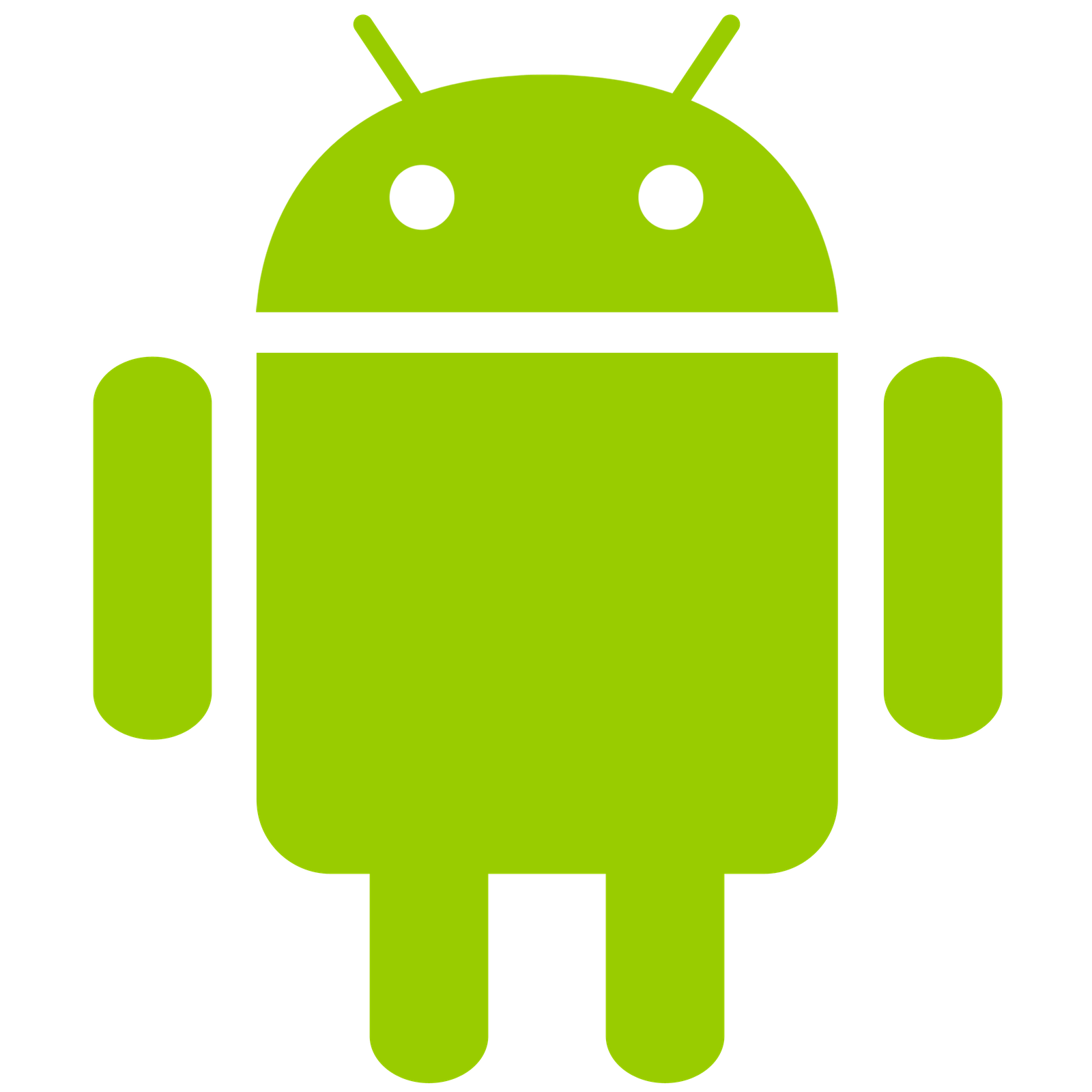 |
 |
 |
|
| Android | Android Phones / Tablets | Chromebook (Chrome OS) | |
 |
 |
 |
 |
| Apple iOS | iPhones & iPads |
(Safari Browser) |
(Firefox Browser) |
 |
 |
 |
 |
| Windows | Windows Phones |
(Internet Explorer / Edge Browsers) |
(Firefox Browser) |
For other devices:
Copy the following link address if you wish to email or send a link to the certificate:
