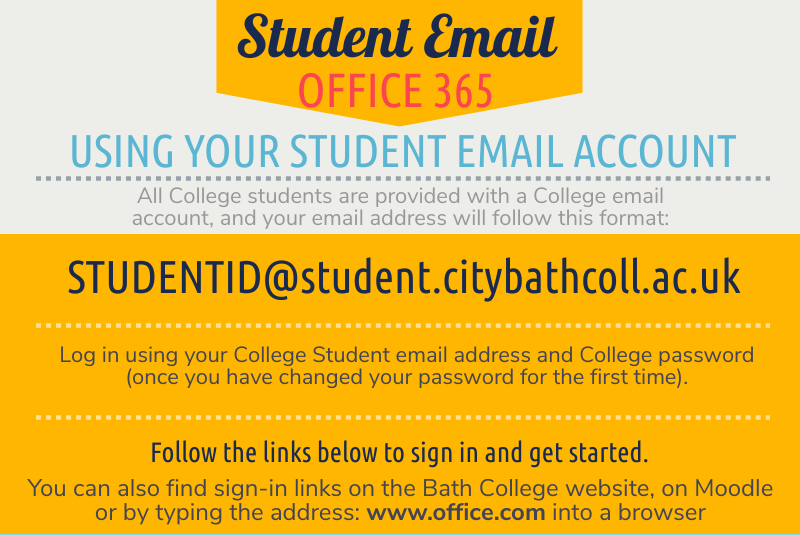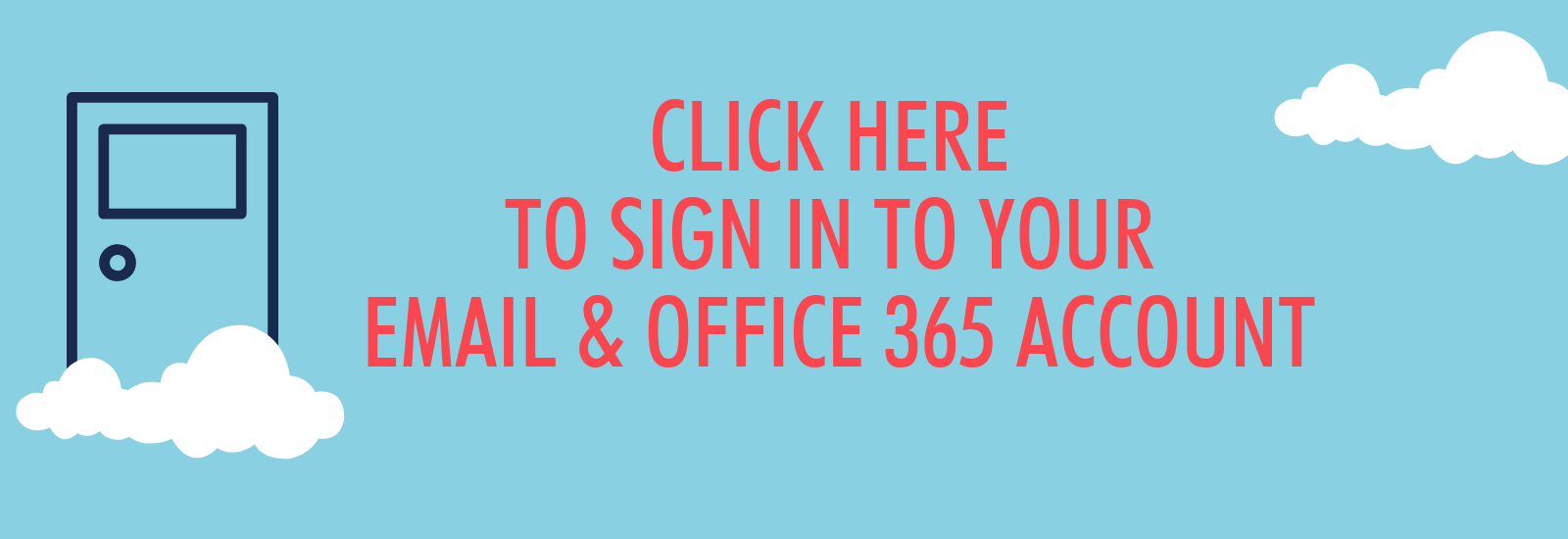Student e-mail
Topic outline
-
-
This is a guide to using your Student Email, including how to access it and how to set it up to forward your College email to another [personal] email account.
-
This document shows where to find the settings required in order to connect your Office 365 student email account to a mobile phone or tablet.
-
Every student at Bath College is provided with a student email account in the form (STUDENTID@student.citybathcoll.ac.uk), and through the Microsoft Education initiative is able to download and install the latest version of Microsoft Office 365 on up to 5 personal computers / Apple Macs (including laptops), plus up to 5 tablets, and up to 5 smartphones absolutely FREE!
This document shows how you can download the MS Office 365 Apps to your home PC or Mac via your College Student email account.
Internet access at home is required to download this software, minimum computer specifications must be met.
-